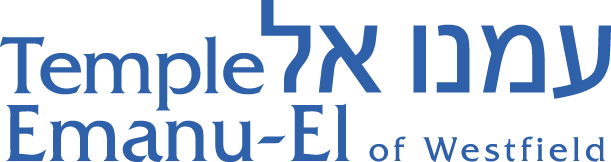To Test Your Live Streaming Abilities:
Please click on the video image below. If the video plays successfully, your device is ready to livestream on the High Holy Days! Tip: Click on the four-headed arrow icon at the bottom of the video window to make the livestream window full screen. It looks like this: ![]()
Click on the gear icon to the left of it and make sure the “1080p” button is checked off to ensure the highest stream quality.
Streaming Quality Check
This service will be streamed at the highest quality (1080p). If the streaming looks fuzzy, please click on the gear icon at the bottom of the video as shown below:
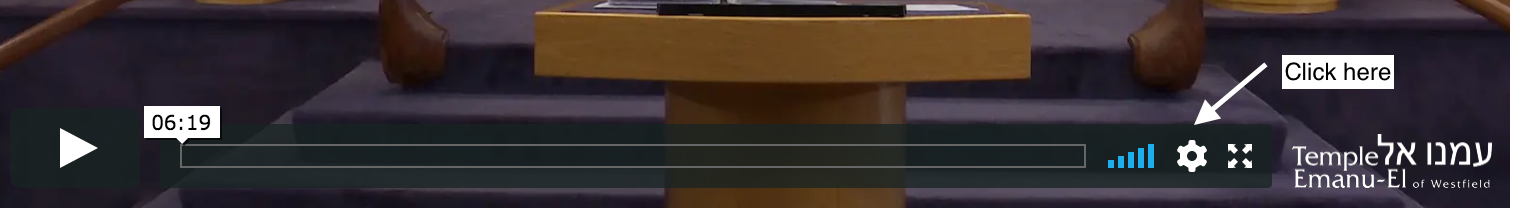
Then, make sure 1080p is selected.
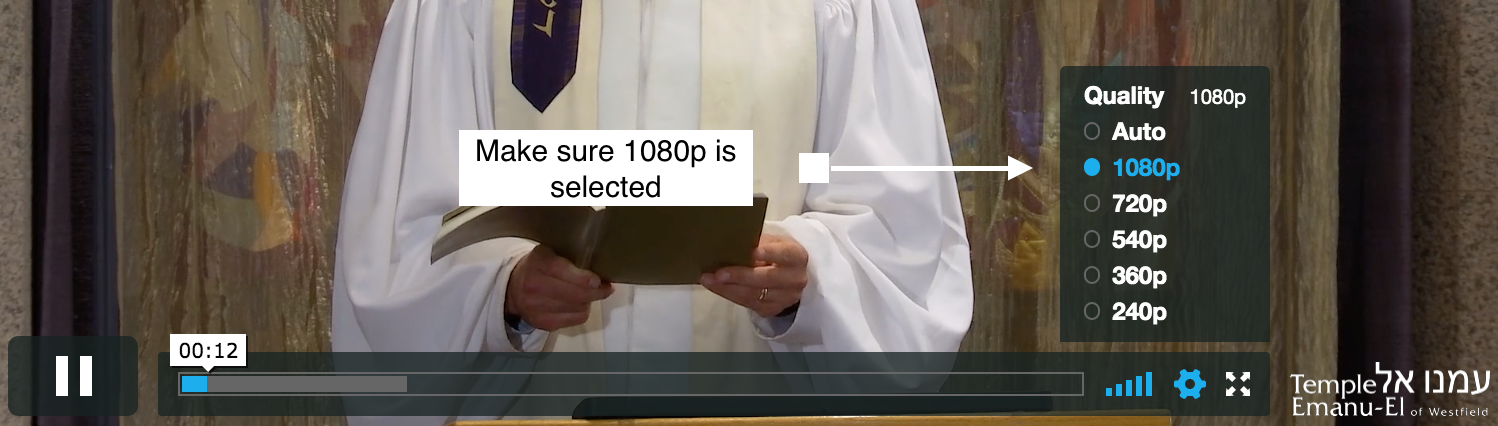
Volume Check
The button to the left of the gear controls the volume. We recommend having the volume all the way up (all 5 bars should be blue).
Call in Number
If you prefer to call into the service and listen to the audio only, please use the following information:
Call in number: 929 205 6099
Meeting ID: 986 8231 7370
Passcode: 476298